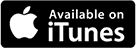5 things that cause neck pain in a poorly designed home workspace are:
- Using a laptop computer without a stand. Laptops really are convenient but cause a tremendous amount of stress on the spine. They really do cause a forward head posture and a forward leaning, which leads to what we call tech neck or technology neck. Either using an external monitor or an adjustable laptop stand will greatly decrease the stress on the spine and posture.
- The monitor is too low. The midpoint of the monitor should be at eye level.
- The monitor is too far away. The monitor should be no more than about 12 to 18 inches away to prevent leaning in and dropping the head down which leads to forward head posture.
- The chair is too low. When viewing a person sitting from the side, we want three points in perfect alignment for optimal posture. So, looking at the center of the ear, line that up with the middle of the shoulder, and align both those points up with the center of the hip. If these points are not lining up, then there will be stress on the spine, which can cause pain and definitely malfunction. We recommend using a chair that does not have armrests, so you’re not tempted to lean to one side or the other. Also, when sitting, you really want to make sure that the top of the thigh closest to the hips should always be higher than the knees.
- Not using a stand-up workstation. A stand-up desk or workstation is always the best choice when trying to avoid neck pain and other aches and pains caused by a poorly designed workspace. When using a standing desk, keep your head, neck, torso and legs in line. When setting up the computer equipment, make sure the midpoint of the monitor is at eye level and the desk height allows you to keep your wrists straight and your hands at or slightly below the height of your elbows.
Dr. Scott Gardner and the team at Gardner Family Chiropractic can be reached at (973) 614-9256 and is located at 799 Clifton Ave, Clifton, NJ 07013.
Click here to receive more information & to schedule your appointment.